How to pop out a specific stash from the stash list in Git?
PUBLISHED: Wed Sep 09 2020 00:00:00 GMT+0000 (Coordinated Universal Time)This article will teach you on how you can pop out a specific stash from the stash list in git.
To pop a specific stash in git, you can use the git stash apply command followed by the stash@{NUMBER} command.
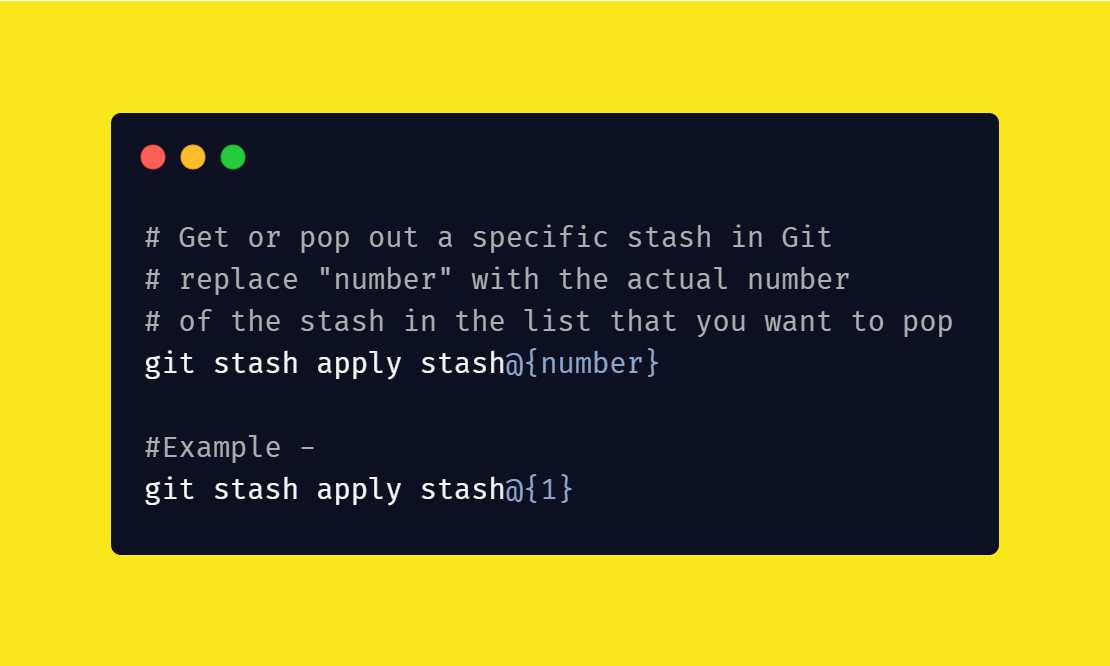
Use "git stash list" to to list out all the stashes you have saved -
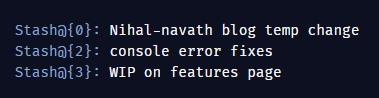
So for popping out say the 2nd stash out of the list, do the following
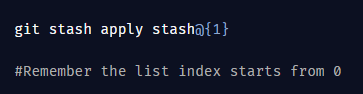
And yea that's it! its that easy! 😃
